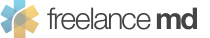Facebook + Physicians
 By Jay Scrub
By Jay Scrub
Your patients tweet from your waiting room. They describes their symptoms on Facebook. They ask about that 'funny rash' on Quora. They looked you up on LinkedIn.
Your patients are engaging in social media - are you?
Not just personally, but professionally - the expectations have changed. Medicine ultimately is a service industry, and like all service industries, the expectations of our customer, our patients, have changed. They are online and expect us to be as well. The question facing most practices is, to what degree? With practices stretched thin already managing work in the office, how can they devote resources to having an online presence?
These questions do not have simple answers, but like any medical problem you encounter, the first step is to gather more information. Think about your patient population - how active online are they in general? Clearly, there will be a big difference between a pediatrics practice and a geriatrics one. If your patient population is quite broad, another approach is to [drum roll] ask them! Many patients would be happy to let you know where they look for medical information and what ways they find convenient to communicate with your office.
As you have determine what your patients want, you also have to ask yourself how much are you willing to devote. In this day and age, being absent online is no longer an option. At a minimum, you should post basic information about your practice such as the address, telephone number, and office hours. I highly suggest that you have at least a static website that offers this information, and definitely make it accessible on sites that people use to find locations such as Google Maps, Bing Maps, and Yelp.
However, this post is about 'social' media, and static information is not very social. Look into creating a presence on Facebook and Twitter. You will have to judge whether you want these channels to be more one-way, with patients sending information to you, versus two-way with you or your office actively responding. You also have to judge how 'medical' you want your communications to be, keeping confidentiality and liability issues in mind. Avoid discussing specific medical issues in these forums. However, they function great for communicating general health tips, answering general health questions, and providing specific office information such as hour changes or new medication / treatment options available. Images showing when preventative care should be performed, or basic management algorithms, can be very helpful for patients. If you are particularly intrepid, ask a patient with a 'success' story if you can share their story on your social site. Draw your patients into the conversation with you.
Social media is an uncharted territory for most physicians so don't fear - explore! Learn what kinds of pages and accounts work best on these sites. Try different types of comments and posts. Including engaging content that your patients/fans would want to share with each other. In the social media world, something being 'viral' is a good thing! Help your users catch the bug! Chart your own course in the social media waters. Your patients will benefit and sing your praises - online and off.
About: Jay Scrub blogs at http://www.ScrubNotes.com, a site for physican trainees of all levels discussing topics for success in medicine.


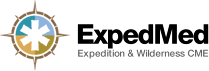


 1 Comment
1 Comment